Architecture of Orbital’s Server
Server
The server provides a way to match scenarios from the list of uploaded mockdefinitions. The server exposes a list of endpoints which correspond to scenarios within each mockdefinition. Additionally, the server determines which scenario to execute by matching the incoming request against the list of scenarios, and choosing the most appropriate one.
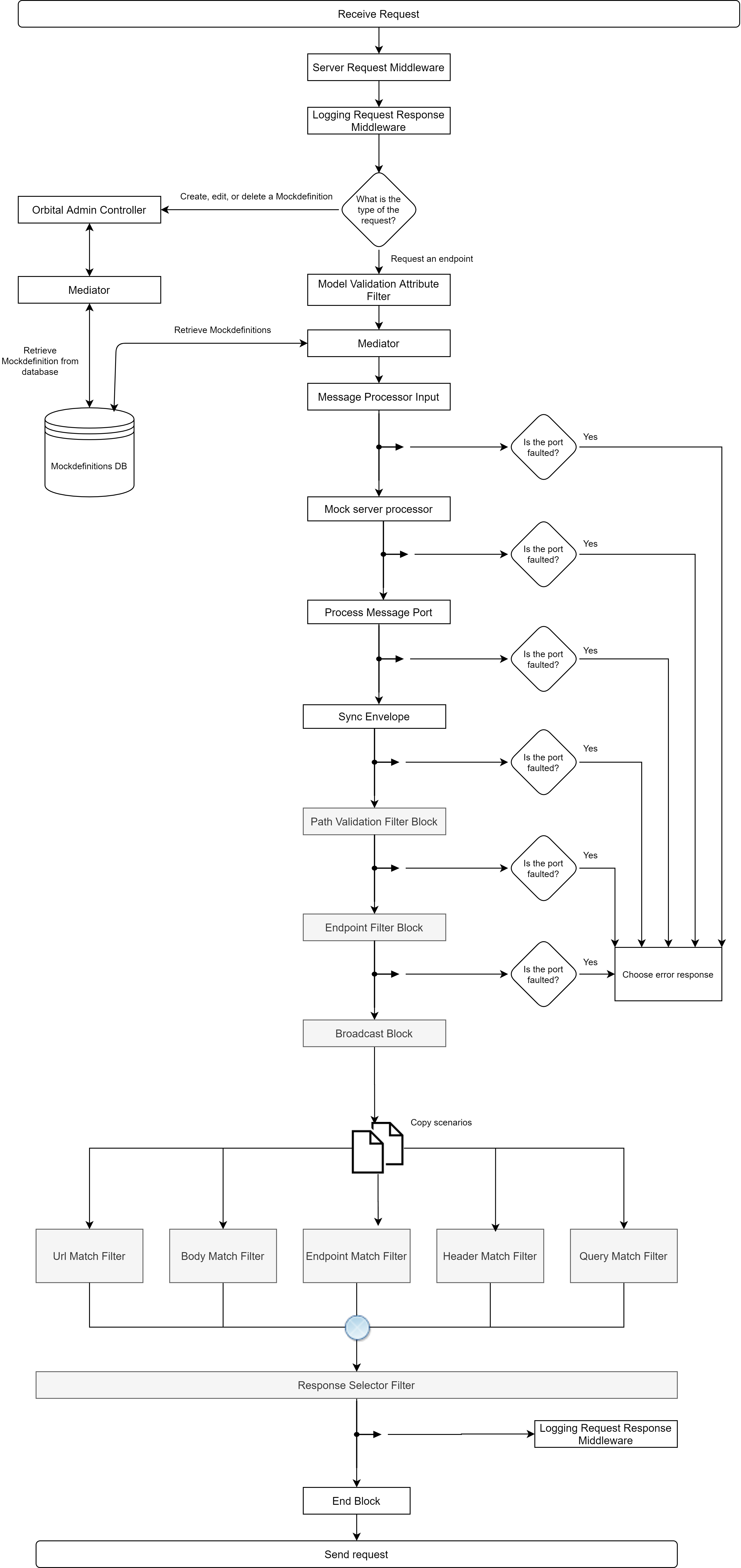
Figure 1. High-level architecture diagram of the server.
How it works
All incoming requests’ host is the server URL, and the endpoint is appended to the host. Since multiple scenarios can match an endpoint, it is important to determine which one will be matched. Since Orbital does not follow the OpenAPI spec 100%, some features are not available, and some behave differently than in the OpenAPI spec.
Sample message flow
-
The user requests “http://localhost:5000/pets/sammy”. http://localhost:5000 is the host of the server.
-
The request goes to the server’s middleware, and the middleware determines that it is not the admin endpoint (adding, editing, or deleting a mockdefinition), and so gathers all scenarios from all uploaded mockdefinitions. The admin endpoint for the server is
/api/v1/OrbitalAdmin, and cannot be overridden through an OpenAPI spec or scenario. -
The list of scenarios are passed to the Message Processor Input.
-
From there, see section Matching an endpoint or scenario for more information regarding how a request is matched.
Matching an endpoint or scenario
Each endpoint contains zero or more scenarios, and each scenario contains a list of rules which determine when it matches an incoming request.
When creating a new mockdefinition in the designer, a scenario will be added to all endpoints. This scenario is called a failsafe, and will match all incoming requests to that endpoint. This means that there will always be a response for every endpoint. This default scenario can be removed if you wish from the designer to change the behavior. This does not occur when editing the mockdefinition manually (for example, using a text editor.)
When a request is received by the server, it has a set of rules which are used to determine which endpoint is matched. These are the rules which determine when a scenario or endpoint is matched:
-
The client requests an endpoint on the server (for example
/pets/sammy) when the user navigates to http://localhost:5000/pets/sammy. The request URL always begins with a slash. -
A mockdefinition is chosen based on the user’s request from the list of mockdefinitions. See the Which mockdefinition is matched? section for more information. The list of endpoints for the matched mockdefinition is given to the next step.
-
The client’s request is matched against the list of endpoints; the method type must match the chosen endpoint. Additionally, the following rules apply depending on the endpoint type:
-
If the endpoint is parameterized, see section How parameterized endpoints are matched. If the endpoint is not parameterized, then it will be matched according to the Equality URL Rules definition.
-
Depending on how many endpoints match from the previous step:
-
If zero match, then return an error.
-
If only one matches, then return a collection of scenarios for that endpoint which matches for the next step.
-
If more than one matches (e.g. a parameterized endpoint), then a union of all matching endpoints’ scenarios are returned for the next step.
-
-
From the returned collection of endpoints:
- See section How the response selector works to determine which scenario is returned.
-
How parameterized endpoints are matched
Parameterized endpoints allow for wildcard-based matching for URLs, and allows parts of the URL to be substituted dynamically. However, Orbital does not implement 100% of the OpenAPI spec so not all of OpenAPI’s parameterized endpoints will work as expected. Additionally, there are some modifications to the default behavior of how endpoints match which are different than how the OpenAPI spec suggests. These differences (and how endpoints are matched) are as follows:
-
All parameters must be in the URL as in the endpoint, but not all parameters in the endpoint must be in the URL. For example, the URL http://localhost/pets/1/2 would not match
/pets/{id}/{id2}/{id3}, because{id3}is missing. Therequiredattribute in the OpenAPI spec is ignored and is alwaysrequired. -
If there are enough parameters specified to fulfill all parameterizations, then the URL will be matched and the other paths will be optional. For example, the URL “http://localhost:5000/pet/uploadImage” matches the endpoint
/pet/**{petId}**/uploadImage(here,uploadImageis used in place of{petId}), however/pet/uploadImage/**test**does not becauseuploadImageis automatically considered optional but still has to be fully specified or not specified at all;testis not exactly equal to an empty string oruploadImage. -
Here are some examples of how the paths can and cannot match, and which parameterizations are valid in the OpenAPI spec but are not valid for Orbital:
-
If the user requests
/pets/1,/pets/xxx,/pets/xyz/, or/pets/12345the endpoint/pets/{petId}will match. -
If the user requests
/pets/a/1,/pets/abcde/defgh, or/pets/abc/def, the endpoint/pets/{petId}/{adoptionId}will match. -
If the user requests
/pets/abc/sdasd/abc,/pets/32hchd/dhdha/abc, the endpoint/pets/{petId}/{adoptionId}/abcwill match. -
Although valid in the OpenAPI spec, paths with parameters concatenated with URL components are not matched in Orbital:
-
/pets/abc{petId}does not match/pets/abc1or/pets/abczzz. -
/pets/{petId}abcdoes not match/pets/1abcor/pets/zzzabc. -
/pets/abc{petId}defdoes not match/abc1defor/abczzzdef.
-
-
Paths with parameters concatenated with other parameters are considered as a single component and not individually matched:
-
/pets/{petId}{adoptionId}will match/pets/a. -
/pets/{petId}{adoptionId}{storeId}will match/pets/a.
-
-
Parameterization syntax is not validated, which means:
-
/pets/{petId/test}is valid:-
will match
/pets/abcand/pets/123. -
will not match
/pets/123/456.
-
-
/pets/{petId }is valid; any character is allowed inside of the{}except for{or}.
-
-
OpenAPI’s
typeattribute (such asstringorint) is ignored, and any text is allowed to be a parameter in the URL except for{and}. -
Paths such as
/test//testis the same as/test/test(nor more slashes are compacted into one when parsing the query). -
The path
/api/v1/OrbitalAdmin, or any endpoint which begins with this string will not be matched as this is reserved for the Orbital admin endpoint.
-
How to determine which response is returned when multiple scenarios match an endpoint
-
All scenarios which match the body, query, URL, and/or header(s) are put into a single list preserving duplicates. For example, consider request
Ahas a query ofq=1and a header ofContent-Type=text/plain:- scenario
Bmatches the queryq=1. - scenario
Cmatches the headerContent-Type=text/plain. - scenario
Dmatches the queryq=1and the headerContent-Type=text/plain. - all scenarios are part of the same endpoint.
Then, scenarios
B,C, andDwould be eligible to be matched; the header match list would have scenariosCandD, the query match list would have scenariosB,C, andD. - scenario
-
The scenarios are grouped by their
id(each group is now a list of scenarios, which contains the body, query, URL, and header match results.) Each one of these types (body, query, URL, and header) can be a successful match (matched exactly), failure match (did not match), or ignore match (user did not specify any rules.)-
Headers, queries, and bodies are matched individually; there can be multiple successful and failure matches per group in a scenario. This means if I have headers
X,Y, andZand my request has headerX, then it will successfully match headerX, but not headerYandZ. Similarly, if I don’t specify any headers, then any headers sent in the request will be ignored. -
Headers and queries rule type (for example equals or contains) matches just the value. The key (for example
qinq=1) must be an exact equality match. -
Multiple bodies can be matched in the request only if one of the match types is not text equals or JSON equals, and there is at least one type. Warning: if the body match type is JSON equals, then the structure can only be nested up to
C#’s stack limit (14250.) Otherwise, it will throw an error and could crash the server. -
See section How are URL rules matched? for more information when URL rules are matched.
-
-
If a scenario match group (for example, the list of scenarios which matched the request query) contains a match failure (i.e. a scenario failed to match on the body, query, URL, or header) then the scenario will be discarded from the potential candidates to be returned to the user, except for headers. Headers are treated individually, which means that they are not part of the match group and so if one does not match that does not mean that the entire scenario is discarded. If the user did not specify a rule for the body, then the match type will be “ignore” and thus not failure and will not be discarded from the group.
How the response selector works
The response selector chooses which scenario matches the incoming request. It uses the information from the How to determine which response is returned when multiple scenarios match an endpoint step to make a decision, and can return at most one scenario’s response per request
-
If there is only one scenario, and that scenario matches the request, it will be returned.
-
If there are multiple scenarios which match exactly, then the one with the lowest item index plus the item index of the endpoint will match. In this context, item index means the one closer to the top of the list when viewed in the designer. For example:
-
Scenario
Ain endpointAand scenarioBin endpointBboth match requestR. EndpointAis positioned before endpointBin the designer. Therefore, scenarioAgets precedence. -
Scenario
Ain endpointAand scenarioBin endpointBboth match requestR. Since scenarioAis before scenarioBin the designer, then scenarioAwill matchR. -
Scenario
A,B, andCare in endpointA. ScenarioD,E,Fare in endpointB. All scenarios (exceptAandB) match request R. Since endpointAis above endpointB, then all scenarios within endpointAget precedence. Therefore, scenarioCwill matchR.
-
-
If there is only one scenario, and it partially matches (i.e. one of the rules match the request), then it will be returned.
-
If there are no scenarios defined, then return a default response (status code
400). -
If there are multiple scenarios that partially match, then:
-
See section How to determine which response is returned when multiple scenarios match a request.
-
The aforementioned process is repeated for all remaining scenarios.
-
Now, there is a list of scenario(s) remaining which might be empty:
-
If the list is empty, return a default error response (status code
400). -
If the list is not empty:
-
Calculate how many successful matches there were for each group. For example, if two headers matched and a body rule in the scenario, then it would get a score of
3. -
Sort the groups by score (greatest first):
-
If all matches are zero (or all are ignore), then choose the first scenario.
-
Otherwise, choose the first scenario in the sorted list, then return the response from that scenario. The sorting method is stable, which means that if two items do not need to be sorted (i.e. they have the same score), then their order will not be changed. For sorting:
-
Scenarios near the top of the list in the designer get priority.
-
Within those: headers, body, query, and URL matches get priority in that order (headers being the highest).
-
-
-
Return the response to the user.
-
-
-
How are URL rules matched?
URL rules allow for finer-grained matching after an endpoint matches, such as matching digits or other text by using a regex. This behavior can be used to augment the OpenAPI spec’s functionality. These are how the URL rules are matched:
-
Match everything after the host name. For example, http://localhost:5000/pets/sammy, including the leading
/. -
Cannot inherit parameterization, but endpoints can. For example, if the endpoint is
/pets/{petId}, then specifying{petId}in the URL rule will not match it and would be treated as a string literal. -
Must use a valid
C# regex when matching with regex patterns. For example,\\d{0,9}to match a digit (without quotes). -
If the URL rule does not match the endpoint or is not partially composed of the endpoint, then it could cause the scenario to never match any request. For example, it is possible to have a valid URL rule, but it is impossible for the scenario to match. An example of this is any URL rule whose first character is not equal to the first character of the endpoint’s URL, and the endpoint’s URL is an equality rule. The URL match rules run after the endpoint has been matched.
-
Warning: regex patterns do not have a time limit; be careful when constructing the regex pattern. It is possible to hang the server if the regex is too complicated or the request input is very long.
Which mockdefinition is matched?
The title of the mockdefinition that was least recently uploaded will take precedence; this means that if B was uploaded before A, and if B contains a matching endpoint, then A won’t be considered (or any others after it.) It is not sorted alphabetically.
Here are some examples. A, B, and C are identical mockdefinitions except the responses are different. A and B are the names of the mockdefinitions:
-
If
Ais uploaded and thenB,A’s endpoint matches. -
If
Bis uploaded and thenA,B’s endpoint matches. -
If
Bis uploaded and thenAand thenC,B’s endpoint matches. -
If
Bis uploaded and thenAand thenCthen deletedA, thenB’s endpoint matches (suggesting no re-ordering). -
If
Ais uploaded and thenB, and then uploadedBagain,A’s endpoint matches. -
If
Ais uploaded and thenB, then uploadedAagain,A’s endpoint matches. -
If only
Ais uploaded, thenA’s endpoint matches.
Definitions
Equality URL rules: /test/, test/, //test//test, /test all match the /test endpoint. The URL is matched via splitting the slashes and removing the empty entries, then recombining the URL.